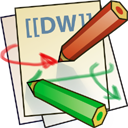目录
本wiki的配置与测试代码
需求
- 为方便编写与阅读数学笔记,强烈需求这种插件: 在定义或定理时,对定义的或定理的关键字进行标记, 在后续出现同样的关键词时,鼠标移上去时,能显示标记时的内容。
- 鼠标移上去时,表现类似脚注
footnotes, 或类似英文缩写的功能<abbr> - 在编写时,标记可以形如
[| 这是一个定义,中括号与竖线里面的定义内容都会出现在显示的内容中,定义的(|关键字|) 用竖线与小括号围住 |])
- 难点:跨页面显示,得有个缓存数据库,参考
RefNotes这个插件; - 难点:定义与显示的两端页面,都要编辑保存后才能更新显示,不知道有没有直接扫描所有页面更新页面缓存的接口
Tips
- Dokuwiki 用的标记语法来自 Creole
- 直接修改
./conf/entities.conf, 把–的替换取消掉! –, —, →, ©, », …- 修改后,得重新编辑页面才能刷新修改
- 缩写注释 abbreviations, HTML , RFC , oakfire , 橡火 , 邻域
- 编辑
./conf/acronyms.local.conf
Bugs
Plugins
SimpleIndex Plugin:deprecated- IndexMenu Plugin
- js theme oak.png.zip,组合了下icons8metrobw.png与icons8w10bw.png ,手动编辑了其中 page.png 图像。
- Wrap Plugin
- 修改了插件下
style.css与style.less里.wrap_warning的color为白色,首页横条更为好看。
Templates
- Bootstrap3 Template: 发现这个主题模版更为好用!现使用此模版
- 修改了
./lib/tpl/bootstrap3/assets/bootstrap/default/bootstrap.min.css里的ul,ol样式的line-height为 24px, 更为美观。
- Starter Bootstrap
页面右上的目录被主题默认给卷起了, 修改为默认不卷起, 修改在
./lib/tpl/starterbootstrap/js/script.js.- 修改了
./lib/tpl/starterbootstrap/css/bootstrap.min.css里关于ul与code的样式, 更为美观.
Tests
» seqdia plugin
Deprecated: 没怎么用,与2020新版接口不兼容
https://www.websequencediagrams.com
<seqdia modern-blue> aaa->+bbb: task one bbb->+ccc: task agent ccc-->-bbb: task result alt 如果 result 中有 message bbb->aaa: message else 如果 result 中有 action bbb->+ccc: action call ccc-->-bbb: action result bbb->-aaa: result end </seqdia>
» plantumlparser
» table
| title1 | title2 | title3 |
|---|---|---|
| 1111 | 222222 | 333333 |
| 22222 | 33333 | |
| 11111 | 222222 | |
» mathjax
inline math, use dollar signs: $a^2 + b^2 = c^2$ or escaped parentheses:\(1+2+\dots+n=\frac{n(n+1)}{2}\) To display math on its own line, use double dollar signs: $$ \frac{d}{dx}\left( \int_{0}^{x} f(u)\,du\right)=f(x) $$ or escaped square brackets:\[ \sin A \cos B = \frac{1}{2}\left[ \sin(A-B)+\sin(A+B) \right] \] A wide range of math environments will work as well: \begin{align*} e^x & = 1 + x + \frac{x^2}{2} + \frac{x^3}{6} + \cdots \\ & = \sum_{n\geq 0} \frac{x^n}{n!} \end{align*}
» wrap plugin
- 1111111
- 222222222
- 333
- aaaaaaaaaa
- bbbbbbbbbbbbbbbbb
- cccccccccc
- 第一列
- 第一列
- 第一列
- 第二列
- 第二列
- 第二列
- 第三列
- 第三列
- 第三列
- <wrap tip>里的wrap小写就能显示为行内元素;
- info
- help
- todo
- important
- alert
- safety
- notice
- caution
- warning
- danger
- 请用鼠标选择右边的空白区域:看不见我,看不见我
» markdown page plugin
- [x] foo
- [ ] bar
- [x] baz
- [ ] bim
- foo
- bar
- baz
HiHello, ~there~ world!
| f|oo |
|---|
b \| az |
| b | im |